How to configure CentOS Web Panel
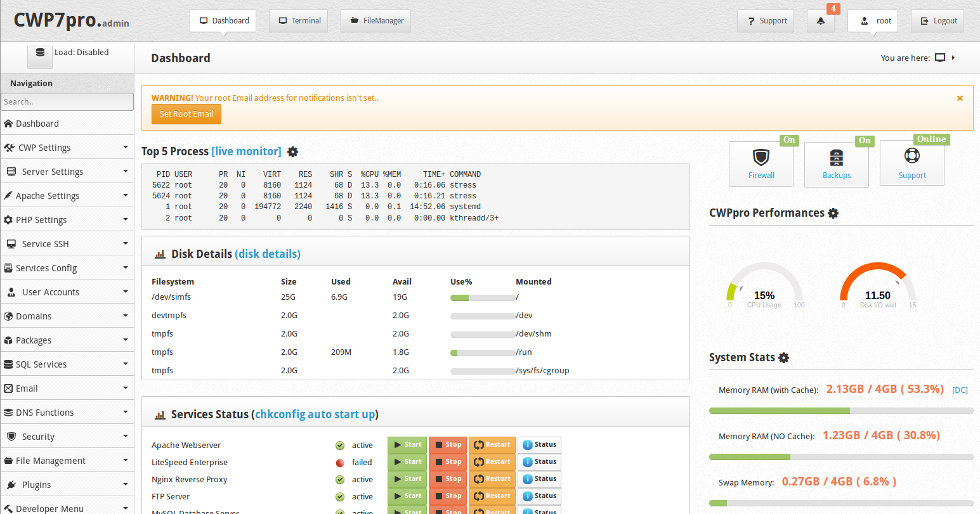
The installation guide is very simple and we will try to make it more simple for you to understand and use CWP.
To begin the installation process you will need a fresh copy of CentOS 7.
CentOS Web Panel – CentOS 7.x – 64bit
Download : http://isoredirect.centos.org/centos/7/isos/x86_64/
In our example, we have a VPS which is freshly installed with CentOS 7 . Type the following command :
hostname server.example.com
The next step would be to configure the network configurations that was sent to you by your provider. If you have already connected to the SSH via a ssh client, it means that your server might have already been configured for networking. No further network configurations needs to be fixed.
Type the following command to install wget :
yum -y install wget
Now update your full system to the last updates :
yum -y update
Reboot the server to start the installation process.
reboot
Login to SSH again and type in the following commands :
cd /usr/local/src
wget http://centos-webpanel.com/cwp-el7-latest
sh cwp-el7-latest
wget http://centos-webpanel.com/cwp-el7-latest sh cwp-el7-latest
Wait some time for the installation to finish, and the final details to login with appear on your ssh screen.
Reboot the server to start using CWP.
reboot
Leave comments with query and we will try to assist you as much as we can.





