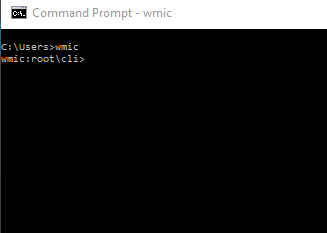Dump your Windows Update Log to TXT or CSV
If you manually update your Windows Server and require the log of your entire update, feel free to use the following command in Powershell or just type “cmd” to open the command prompt. (Make sure that you start the application with Administrator Privileges)
Type :
An Updates.txt file will be generated with the entire log of your update.