Install Windows 8.1 on your Netbook
To begin with, is your netbook compitable to be installed with Windows 8? Well it is subjective and if you have been running Windows 7 smoothly then yes it is possible to install Windows 8.1 on your machine as well. You can try a Dual boot first to make sure that you system is compatible or not before you discard your Windows 7. Backup all your data and information before you begin install the new Operating System. To begin installation you will need to either use an External DVD drive or use USB installation instead. In most case we will need to make the USB bootable device for Netbooks as it is USB boot compatible. To create a bootable USB, you must first get a 8GB USB drive (All datas must be formatted)  The next step to continue would be to use an opensource software called Rufus to create the bootable USB. To download Rufus, visit the following URL : http://rufus.akeo.ie/ once there review the application and download it.
The next step to continue would be to use an opensource software called Rufus to create the bootable USB. To download Rufus, visit the following URL : http://rufus.akeo.ie/ once there review the application and download it. 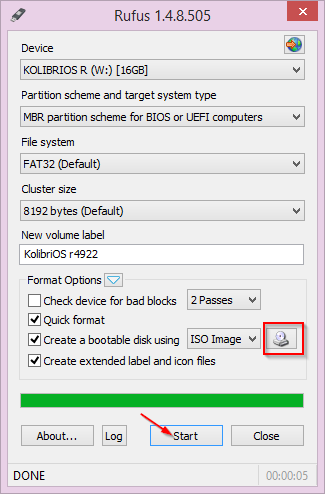 Click on the small CD/DVD Rom image to load the iso and then the Start button to start the process. It should take about 15 minitues for the iso to be burnt into the USB drive. The rest of it from there is same as installing any operating system just insert the USB drive and boot form it. Basic tutorial to install the operating system is available here :
Click on the small CD/DVD Rom image to load the iso and then the Start button to start the process. It should take about 15 minitues for the iso to be burnt into the USB drive. The rest of it from there is same as installing any operating system just insert the USB drive and boot form it. Basic tutorial to install the operating system is available here :
INSTALL WINDOWS 8.1 AT HOME FROM BOOT
 If things go well and you follow all the instructions you will have a smooth running version of Windows 8.1
If things go well and you follow all the instructions you will have a smooth running version of Windows 8.1




