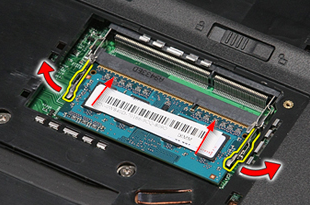Netbooks – Learn to Upgrade your RAM
If you have a netbook you may already know that it normally ships with 1GB of RAM.
Altough it is shipped with 1GB of RAM, you can easily upgrade it to 2GB to improve performance and make the netbook more usable.
To start with, you must first remove the power supply and battery.
Once you are sure that your device is totally disconnected from power both battery and AC adapter, use a phillips screwdriver to perform then next step.
Open the RAM case carefully using a small philips screwdriver. The case may very depending on models however the basic idea is the same.
If you have two slots install the new 1GB RAM into your second slot and if you have just one single slot then get a 2GB RAM and replace your existing RAM.
Once done you are good to go and enjoy the new upgrade.
Please make sure to investigate the maximum RAM upgrade option available for your Netbook.